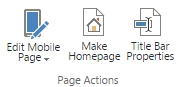How to change home page
You can change the default HelpDesk homepage:
For Modern Pages
You can add any number of Modern Pages to your HelpDesk site. The pages you add will appear in the Site Pages library. If you want to set on of these as a homepage, please click on the Settings icon:

Then navigate to the Site Pages library (Site contents -> Site Pages). In the library, choose the page you’d like to make the homepage and click on the vertical ellipses (…) to the right of the page name. Choose Make Homepage:
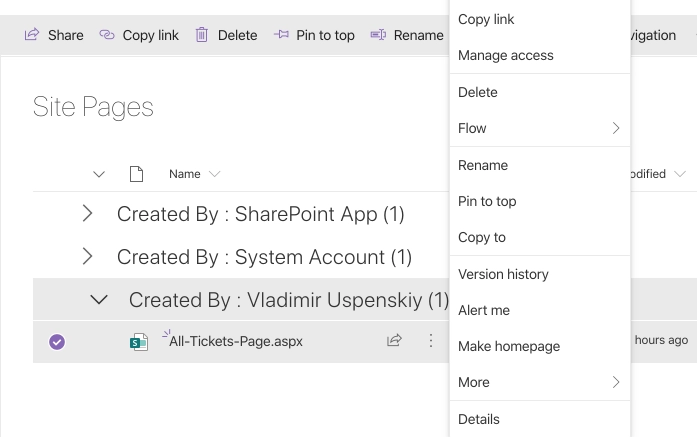
For Classic Pages (Wiki Pages)
Some of the pages in HelpDesk are classic pages (e.g. Reports and all the pages in the Settings) To make one of these pages the homepage, open it in a browser. On the ribbon tab named ‘Page’ you will find a button Make homepage: